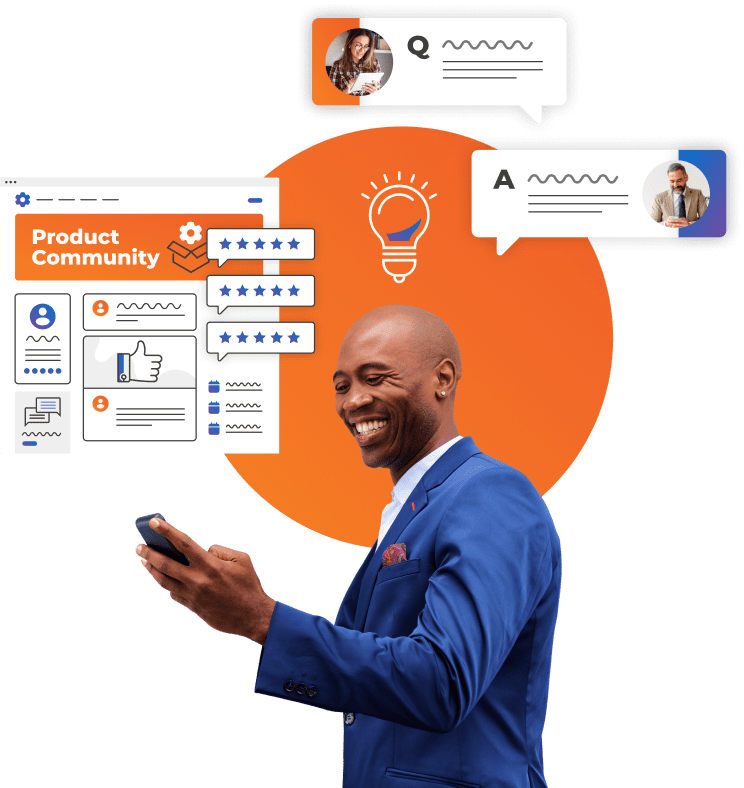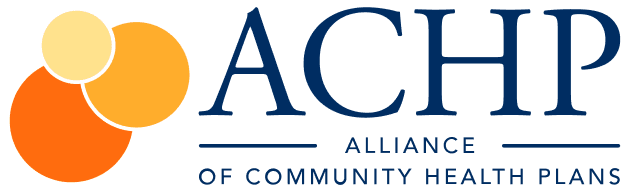Build a place where every connection matters.
Our powerful online community software brings together organizations and people, making real conversations happen.
We make the software.
You make the connections.
Higher Logic connects people, knowledge and ideas. That means meeting your customers, members and employees at every stage of their journey to drive impact across key moments.
Create an Inviting Destination

Connect With Your Community

Tap Into Community Knowledge

Build Customer Relationships

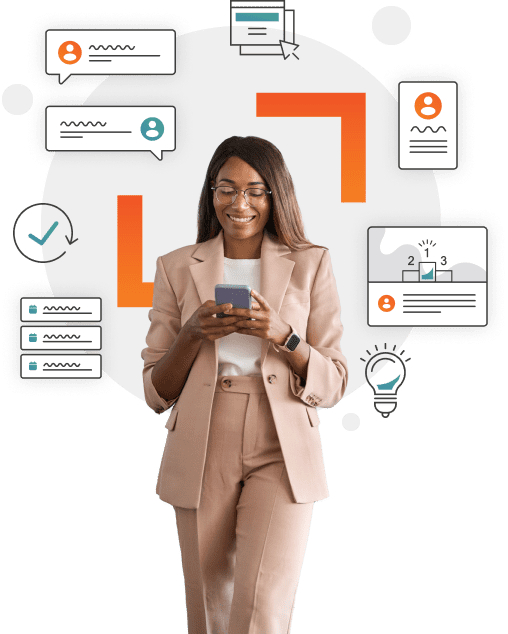
Impact

Drive Brand

Increase Retention

Scale Growth

Build Advocacy
Build a trusted place to grow, together.
Select your organization type below to learn more

Create an engaging member experience
Get started fast with out-of-the-box templates
Simplify with one integrated platform
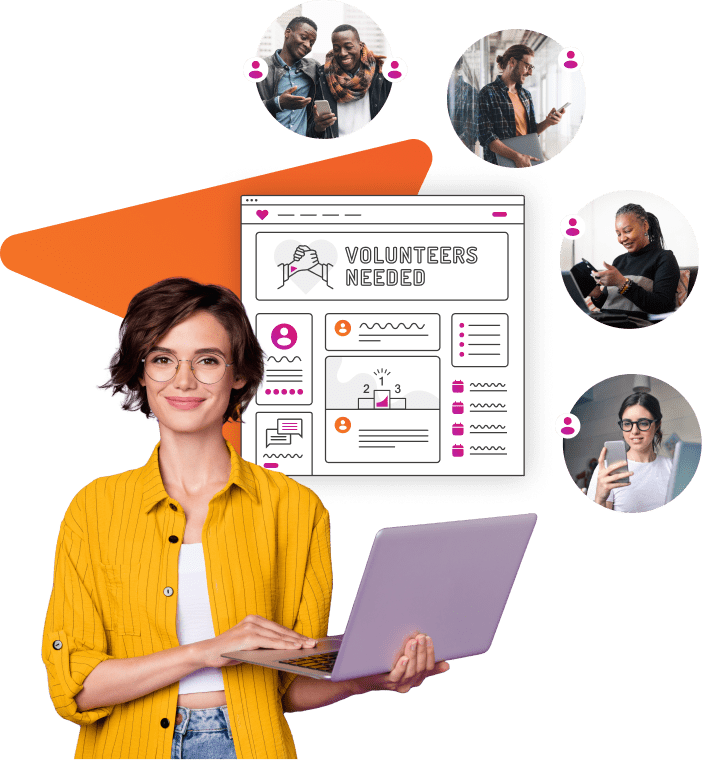

We’re People People
Since 2007, we’ve been leading the industry in building community and engagement solutions.

Trending Resources for Community Success

The 2023 Member Experience Report

Member Retention: The Path to Renewal

The 2022 Email Benchmark Report

Ready to bring your
community to life?
Let’s set up time to talk about your needs and how we can help.