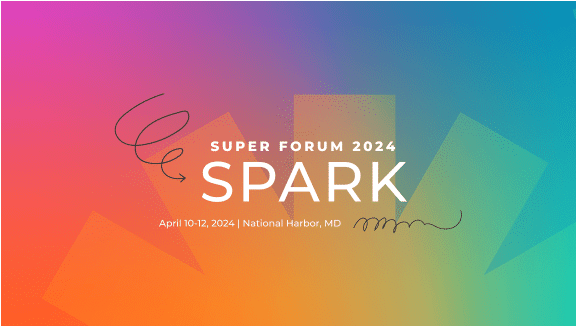7 Tips for Making the Move from Listserv to Online Community
Ready to make the move? Here are 7 tips to help you successfully transition your association and members from a listserv to an online community.
There was a time when email listservs were the new kid on the block. During their heyday, listservs made a big difference in member interaction and association communication. However, alternatives to listservs are now offering much more innovative opportunities to engage members and improve their experience.
Many associations that have depended on email listservs for years are gravitating toward online member communities. This change comes with measurable benefits, both for members and associations.
(Jump down for more on how to move your listserv to a community platform if you’re already convinced!)
When members join your organization’s online community, they can communicate with each other easily, 24/7. Members have more control and options over how they choose to engage – email, community discussion forums, mobile app, etc. Accessing current or past conversations and content is also a breeze. They won’t have to worry about searching through their email archives: your online community platform will have automatically archived it for them.
Your association benefits too. The data generated by member engagement in the community can help tell a story about where you are as an organization. Instead of just providing content through email, you can also engage with your members with in-community events, libraries, and community gamification. You can even generate non-dues revenue by running ads in your community to increase involvement in internal and external programs. All of this leads to developing deeper relationships that you have with your members and the relationships they create between each other.
With all of these additional options for members, switching to an online community has the potential to increase engagement both at virtual and at in-person events, like conferences, ceremonies, annual meetings and more!
Sound like the switch for you? If so, we’ve got tips on how to manage the transition from listserv to community, easily.
Making a Smooth Transition from a Listserv to Online Community
In order to make your move successful, your association needs to nail the transition. (Get tips from reading the Association of Change Management Professionals’ story. They had to change manage the launch of their new online community to a group of people practiced at doing just that!) Thankfully, transitioning to Higher Logic Thrive Platform makes the adoption process that much smoother: Higher Logic Thrive Platform gives members the ability to respond to discussion posts directly from their email client. It’s a similar user experience in that way and includes all the other benefits of an online community.
To ensure your community launch goes off without a hitch, you need to take a few precautions and practice a little change management. The Higher Logic team has learned a lot about navigating these transitional waters over the last 15+ years of serving associations, and these are our top tips for success.
7 TIPS TO SUCCESSFULLY TRANSITION FROM A LISTSERV TO AN ONLINE COMMUNITY
Tip #1) Know Your Why and Articulate It Well
Why are you moving to a community platform from a listserv? And how will this change your members’ experience for the better?
Very likely, your association’s goals have outgrown your listserv’s capabilities. Maybe you want to add more features like archives and document sharing, or tailor content to your members’ specific interests or length of tenure. Maybe you want to increase revenue through advertising opportunities. Or maybe you want to track member data and engagement to help inform your programming and event planning.
Whatever it is, you’re probably moving for excellent reasons – and you’ll want to make sure you can articulate these. Outline two or three main goals and the ROI they will deliver to your members and your association, and make sure you remind your team about them throughout the transition.
Use your association’s strategic plan to inform your goals and the ROI an online community platform will deliver. Benefits and measurable impact of an online community include:
- Connecting members outside of events
- Offering exclusive learning opportunities – courses, certifications, videos, and more
- Fueling member acquisition via exclusive content and networking opportunities
- Deepening relationships and strengthening member retention
- Increasing non-dues revenue with ad space, promoting subscriptions, event registration, and more
- Cultivating grassroots volunteers and advocates
- Appealing to the next generation of members and evolving an aging member base
- Owning all the data and analytics produced in the community to inform your strategic plan and member needs
“Before we moved to our Higher Logic community, we used a series of tools: a library for resources, forum software, and an e-list. We’ve been able to combine everything we need into one by using Higher Logic. Every community has a library, we use daily digests, and we can allow local chapters to have their own committees with boards, committees, and events. It keeps us organized and gives our members many more ways to communicate with each other.”
Timothy Brooks, Director of Membership, American MENSA Ltd.
Tip #2) Communicate Early and Often
We can’t stress this tip enough. The quality and timeliness of communication from your association will make or break the community transition. If your members don’t know what’s going on, they may get frustrated, lose interest, or become uncooperative.
Once you have made the decision to upgrade to a community platform, overcommunicate about dates, important milestones, and what members can expect. Be as transparent as you can and give your members resources to learn about the platform ahead of the switch.
Tip #3) Garner Stakeholder Support
This may be our most important piece of advice: Get buy-in from your board, staff, and key members before you begin. Identify who your advocates are so they can set an example and answer questions.
By establishing a core group comprised of staff members, key volunteer leaders, or enthusiastic members, you can begin your online community with a built-in network of support. As more hesitant members see your advocates contributing and interacting within the community, they’ll be more comfortable following their example.
This is a wonderful opportunity for members to become leaders as they showcase their expertise, start conversations, and drive networking within the community.
Here are some tactics to get your members onboard and engaged throughout the transition:
- Establish a task force to help launch the program
- Tap leaders from each of your committees to be inaugural community members
- Utilize your young professionals and emerging leaders – they will likely be enthusiastic about new technology
- Develop an editorial calendar and assign posts or conversation starters to your inaugural users
- Host contests, use polls, encourage photo and video sharing from events, Q&As, and more
- Post exclusive content that members can’t find anywhere else
Tip #4) Convert Historical Data, if Possible
One of the big fears your association and members might have in making the transition from your listserv to an online member community is access to old data (e.g. listserv discussions and resources). Depending on your listserv vendor and new online community platform vendor, you may be able to move important files. One important note though: to avoid a huge migration, focus on moving only what is valuable.
One of the main benefits of moving onto an online community will be the ability to easily search for old content, which you can use to drive community engagement in the early days of your new online space.
Tip #5) Train Members in the Platform
As with any transition, communication is key. Look for opportunities to educate members on how your new online member community will benefit them and how they can get the most out of it.
You don’t need an intensive, all-day training. Instead, consider:
- Training webinars
- Conference sessions
- Informational booth at your conference
- “Train the trainer” – Educate your committee heads, so they can train their groups
- Film a community welcome video with a step-by-step guide
- Create an FAQ document or Quick Start Guide with key links
- Start a weekly “tips and tricks” thread or create challenges that highlight the new functionality
Armed with the proper tools and knowledge to interact within your online community, members will be more interested in taking advantage of all the community has to offer.
Tip #6) Test, Test, Test
Before you fully launch your community platform, beta test with Super Users. This could be a special task force, committee heads, your board and junior board, or whoever you deem helpful in this process. Be sure to have your staff test the platform, too! Get tips from Georgina Donahue, director of community at Pragmatic Institute, on how she and the team launched their online community using a phased approach.
Insight from everyday users of your community will help you uncover things staff may not notice when testing. Proactively seek feedback by trying things like automating a survey to highly engaged community members after one month of using your new platform. But don’t forget: you’ll want to track this feedback and thank your early users for their time in testing the platform!
Tip #7) Establish Community Guidelines and Permissions
You may have had a code of conduct for your old listserv. Use that as a basis for drafting your new one, if you have it, but even if you have to start from scratch, a code of conduct is one of the most important things you can do before you move any member into your new platform. Here are a few things to consider when drafting the code of conduct:
- Will job postings be allowed?
- What will be your policy for disciplining users who violate the code of conduct?
- How many violations can a community user have before they’re removed from the community?
Check out this community expert’s advice for creating community moderation guidelines.
Key Takeaways
Practicing open communication throughout your transition from an email listserv to an online member community will help ease staff and community members’ fears and make the process more seamless.
If you highlight the features that are similar to their previous engagement opportunities, as well as the features that allow for further and more valuable engagement, they’ll be able to see the purpose behind the change.
With an engaged online community, you can unlock the knowledge of your entire membership and use this incredible data to serve them even better.